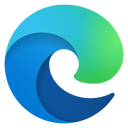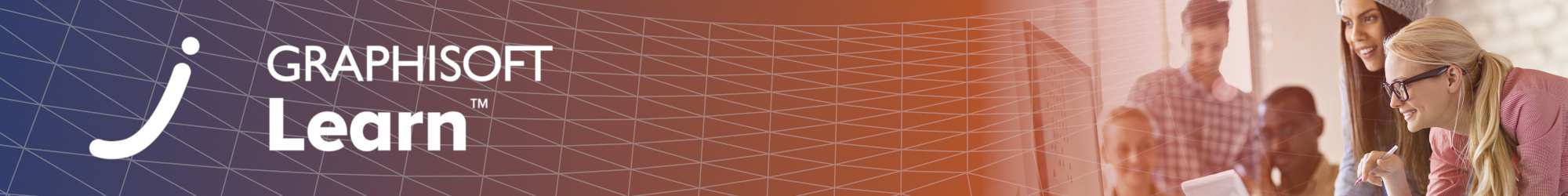▶︎ Format: Self-paced with a Live session
▶︎ Level: All levels
▶︎ Duration: 4 hours
Use 'SG_FORWARD' as coupon code for free access if you are a FORWARD/SSA client! For details, see the FAQ page!
Archicad IFC+SG Learning Path
This Learning Path is a series of pre-recorded videos that are relevant for preparing your BIM Models for IFC+SG submission.
Target Audience
The Target audience for this training is all Archicad users starting from students, Architects, modelers to project managers. This training helps the audience to develop a deep understanding of how Archicad can be used for Corenet X submission.
Learning Objectives
The learning objectives of this training would be to understand the IFC+SG Toolkit and the modelling requirements of it. Also, we will see how we can use Archicad to create projects complying to IFC+SG requirements.
Training Structure
In this training there are software knowledge based modules, one Archicad assessment and the main content: the Technical Support Training. Completing all the knowledge based courses are not mandatory, but you need to complete the items marked with "required" :
Training structure:
Module 1: Introduction to the course
Module 2: Introduction to Graphisoft Ecosystem
Module 3: Introduction to OpenBIM, IFC & IFC+SG
Module 4: Getting started with IFC SG in Archicad
Module 5: Modelling for IFC+SG Requirements
Module 6: Model Checking
Module 7: Exporting IFC file from Archicad
Module 8: Archicad Additional Topics
Module 9: Register for Live Session
Module 10: Quiz
Module 11: Submission
Module 12: Live session
Module 13: Conclusion
Time Commitment
Taking all Modules included within this training. Completing the required items takes only 4 hours.
Software Requirements
To follow the demonstrations during this training, participants need to have the latest Archicad and BIM Vision installed.
Here is the course outline:
1. Introduction to the courseLearn more about what this learning path is all about. |
2. Introduction to Graphisoft EcosystemIn this module you will get familiar with the tools under Graphisoft Ecosystem. |
3. Introduction to OpenBIM, IFC & IFC+SGIn this module, you will learn about openBIM concepts, structure of IFC file, etc. |
4. Getting started with IFC+SG in ArchicadIn this module, you will learn how to use IFC+SG resource kit in Archicad. |
5. Modelling for IFC+SG RequirementsIn this module, you will learn how to classify elements and then see how to enter required property values. |
6. Model CheckingIn this module, you will learn how to perform model checking. |
7. GeoreferencingLearn to Geo-reference and coordinate your project with other BIM tools |
8. Exporting IFC file from ArchicadIn this module, you will learn how to export IFC file from Archicad |
9. Archicad Additional TopicsIn this module, you will learn the additional topics in Archicad |
10. Register for Live SessionPlease register for the suitable live session slot. |
11. QuizPlease take quiz here |
12. SubmissionSubmit the IFC model for grading by the trainer |
13. Live SessionPlease verify using the code given in live session |
14. ConclusionSubmit the survey and receive the certificate |
Completion
The following certificates are awarded when the course is completed:
 |
SG_VK_Certificate_of_Completion_Online_Trainer-led_course |