▶︎ Format: Self-paced with a Live session
▶︎ Duration: 5 hours (Training) + 1 hour (Live Session)
▶︎ Live sessions: Bi-weekly Live Session 5pm, Monday
▶︎ Level: Basic/Foundation
Use 'SG_FORWARD' as coupon code for free access if you are a FORWARD/SSA client! For details, see the FAQ page!
Learning Objective
Get familiar with the basics of Archicad, starting from scratch to a competency level of being able to complete projects on your own.
Target audience
Suitable for those who are new to Archicad or want to take a refresher training
Table of contents
- Getting started with Archicad - About BIM, Possibilities with Archicad, Interface, Navigation and setting up your project.
- Start Modelling with Archicad - Walls, Slabs, Roof, Columns, Beams, Door, Windows, Stair and Railings, Interior Design, Zones and Terrain
- Get started with project documentation in Archicad - Navigator Logic, Views and Viewpoints, Dimensions and Labels, Layout and Publishing.
- Share your Archicad Project with BIMx - About and Navigating in BIMx, Publishing to BIMx and BIMx Transfer Site.
- Take your Schematic Model to the Next Stage with Archicad
Software Requirements
Minimum Archicad 25
Have Questions?
Contact us at sg.learn@graphisoft.com
Here is the course outline:
1. WelcomeIn this module you will see the agenda and the table of contents of the course and learn how you will be able to use the exercise file to follow the course. |
2. Getting Started with BIMLearn the concepts behind the BIM workflows, foundations of modeling and documentation workflows in Archicad and benefits of presenting with BIMx |
3. Register for Live Session |
4. Live SessionJoin our live session for Local BIM Singapore Submission Templates (Archi, Structural, MEP) and Libraries and any questions for the Archicad Basic Training |
5. ConclusionThank you for completing this training! Please fill out the anonymous satisfaction survey so we can continue improving our training materials! |
Completion
The following certificates are awarded when the course is completed:
 |
INT_Certificate of Completion - Online Video Course |



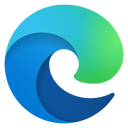
.png?lmsauth=c78178d73e5fdc9cc9f28170b6f4f49c927c00c3)