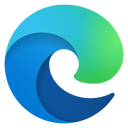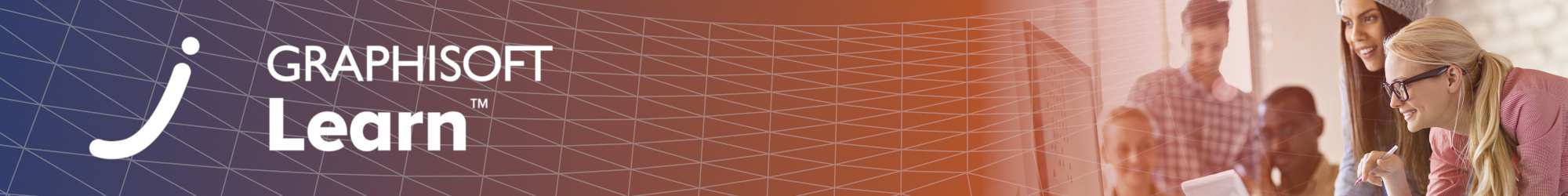▶︎ Format: self-paced online course
▶︎ Level: advanced
▶︎ Duration: 3 hours
Master Stairs and Railings in Archicad! Understand the hierarchical nature of these tools and learn how to model and document complex geometries with them!
Use the 'SSA_SG_MY' coupon code for free access if you are an SSA client! For details, see the FAQ page!
Learning Objective
The goal of this course is to give you an update about the Stairs and Railings tools in Archicad, since version 21. So you can confidently use the new modeling, documentation functionalities to create complex geometries. During the course you will see various examples covering all major building materials/building technologies.
Target Audience
The target audience of this training are all Archicad users from beginners to advanced users to even BIM Managers. The contents of this course is relevant for anyone who is working with Archicad since it is covering topics from modeling through documentation.
Table of Contents
Throughout this course we will touch the following topics:
- Hierarchical Concept of Stairs and Railings
- Modeling any types of Stairs and Railings
- Editing Stairs and Railings with advanced tips
- Settings and its variables
- 2D Documentation
- Various Examples
Expected Time Commitment
You can complete the course with the connected exercises and quizzes in about 2-3 hours
Software Requirements
To be able to follow the exercises of this course you will need an Archicad 23 license (Commercial, Education, Pilot or Trial). Since Stairs and Railings have been renewed in Archicad 21, if you do not have an Archicad 23 license you are free to use versions 21 or 22. Otherwise, you can also just follow the training videos.
Badges


Have Questions?
Contact us at learn@graphisoft.com
About the Presenter
.png?lmsauth=31c0799e17349cea3b80f2ae401c7a6c2c414f84)
Victor Tatrai
Senior BIM Consultant, GRAPHISOFT
Here is the course outline:
1. WelcomeIn this module you will see what is included in this course and how you will be able to follow it. |
2. StairsIn this module, you will learn how to use the Stair Tool in Archicad. |
3. RailingsIn this module, you will learn how to use the Railing Tool in Archicad. |
4. Various Stair and Railing ExamplesIn this module you will see a series of examples that feature some of the new functionalities that you have just learned about Stairs and Railings. |
5. ConclusionCheck our summary with all the content you've learnt and get your Badge after going through each module and the final Quiz. |
Completion
The following certificates are awarded when the course is completed:
 |
INT_Certificate of Completion - Online Video Course |