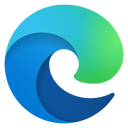▶︎ Format: Blended
▶︎ Level: Basic
▶︎ Duration: 2 full day (total time: 16 hours)
▶︎Time 9:30AM - 5:30PM
Use the 'SSA_SG_MY' coupon code for free access if you are an SSA client! For details, see the FAQ page!
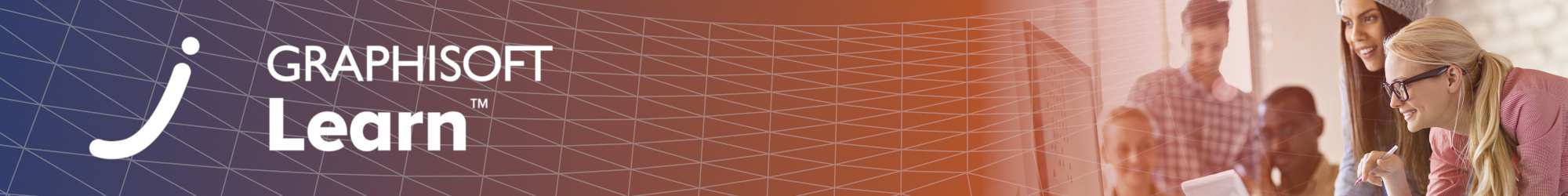
Learning Objective
Get familiar with the basics of Archicad, starting from scratch to a competency level of being able to complete projects on your own.
Target audience
Suitable for those who are new to Archicad or want to take a refresher training
Table of contents
- Basic Modeling – Walls, Openings, Slabs, Stories, Sections
- Basic Modeling II – Stairs & Railings, Tracing, Roof, Terrain, External References (DWG)
- Information in BIM – Element Attributes (Surfaces, Materials), Quantity Take-offs, Zones, Dimensioning, Detailing
- Model Filtering and Publishing – Views, Drawings and Layouts, Publishing
Software Requirements
Minimum Archicad 24
Have Questions?
Contact us at sg.learn@graphisoft.com
Here is the course outline:
1. Welcome
Dec 16
In this module you will see the agenda and the table of contents of the course and learn how you will be able to use the exercise file to follow the course. |
2. Basic Modelling - Part 1
Jan 17 2am .. 6am
This module will teach to use the basic modelling tools in Archicad. |
3. Basic Modelling - Part 2
Jan 17 4am .. 8am
|
4. Live Session Day 1
Jan 17 9am .. 10am
This is a live session with the trainer to ask questions |
5. Quiz
Jan 17 9am .. 10am
You are required to answer the questions and achieve 60% |
6. Submission
Jan 17 9am .. 10am
Submit the Day 1 model |
7. Documentation
Jan 16
In this module, you will learn to extract information from the model for documentation purposes |
8. Attributes
Jan 16
Get familiar with the Attributes and their use in this module |
9. Publishing
Jan 16
In this module you will learn to publish your documents in DWG, PDF and BIMx format |
10. Live Session Day 2
Jan 16
This is a Live session with the trainer to ask questions and clarify your querries |
11. Quiz
Jan 18
You are required to answer the questons and achieve 60% |
12. Submission
Jan 18
Submit the Day 2 model |
13. Conclusion
Jan 18
Thank you for completing this training! Please fill out the anonymous satisfaction survey so we can continue improving our training materials! |
Completion
The following certificates are awarded when the course is completed:
 |
SG-MY_RC_Certificate of Completion - Trainer-led Online Course |