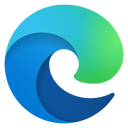▶︎ Format: self-paced online course
▶︎ Level: foundation
▶︎ Duration: 30 minutes
▶︎ Certification Points: 20 points ★
In this course, you'll learn the foundations of Teamwork in Archicad, understanding the benefits of this workflow for multidisciplinary projects. It includes an overview of the collaboration techniques in Archicad and their strategic use.
Use the 'FORWARD' coupon code for free access if you are a FORWARD/SSA client!
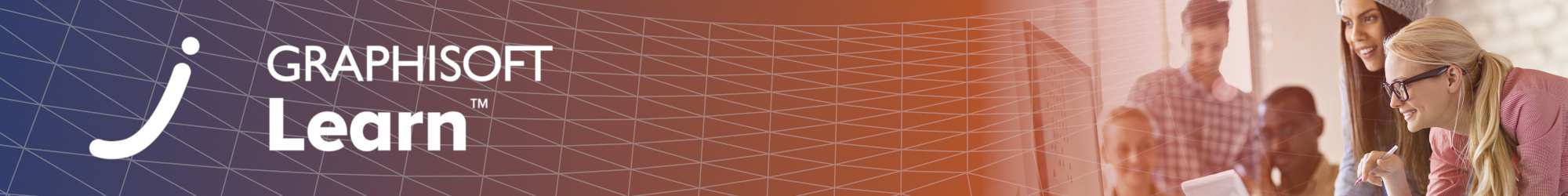
Learning Objectives
In this course, you will learn the foundations of how to collaborate with fellow designers using Archicad’s Teamwork functionality. The course will give you an overview of the various collaboration techniques in Archicad and their strategic use in the architectural or integrated design office.
You will see how Teamwork can help you solve problems and communicate with your teammates. Using the full potential of this workflow, you will be able to work from anywhere without missing a beat. Combining instant messaging, instant update, and other tools available for Teamwork in Archicad, you’ll never lose track of notes or changes in the model.
Target audience
Users who would like to start collaborating with others within Archicad and would like to learn the essential Teamwork functionalities.
Table of contents
- Basics of Collaboration in Archicad
- What is BIMcloud
- Sharing/joining a Teamwork Project
- The Teamwork Palette
- Messaging, Assigning
Recommended Learning
Users taking this course should be familiar with the Archicad interface, confidently navigate their project and have an overall understanding of the basic modeling and documentation workflows.
Recommended learning:
- Get Started with Archicad
- Start Modeling with Archicad
- Get Started with Project Documentation in Archicad
Software Requirements
Videos in this course have been created using the International language version of Archicad which means that the work environment and some of the content may be different if you are using a different language version.
To get the best training experience we recommend you to use latest Archicad version! Download Archicad here!
Awards
Completing the course material, including the quiz with a minimum of 60% achievement and filling out the satisfaction survey, will award you 20 points towards achieving the Archicad BIM User Certification.
Access Time Frame
Enrolling in this course will grant you 180-day access to the training starting on the day of enrollment. After the 180 days have passed, you will be deactivated from accessing the content of the course.
Have Questions?
Contact us at learn@graphisoft.com
Here is the course outline:
1. WelcomeIn this module you will see the agenda and the table of contents of the course and learn how you will be able to use the exercise file to follow the course. |
2. Collaborating in ArchicadIn this module, you will be presented with the main benefits of Teamwork to improve coordination in Archicad. You will understand the concept of collaboration and get familiar with the workflow. We will also learn how BIMcloud can work as a data hub, making the collaboration smoother and safer. |
3. Teamwork projectIn this module you will learn some of the most essential features of Teamwork in the context of a quick demonstration, simulating important steps in the process of real-time collaboration. |
4. ConclusionThank you for completing this training! Please fill out the anonymous satisfaction survey so we can continue improving our training materials! |