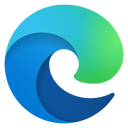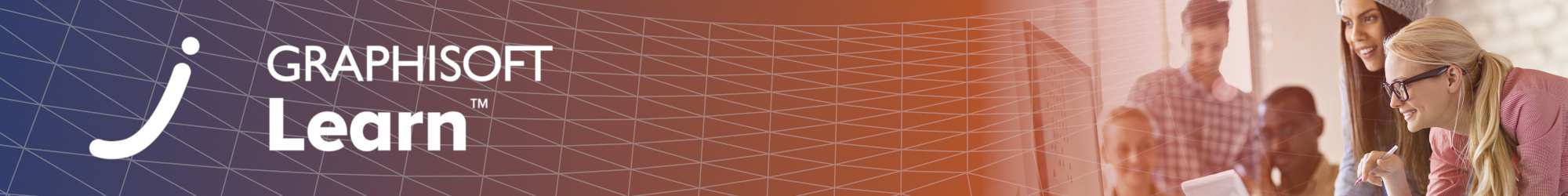▶︎ Format: Self-paced online course
▶︎ Level: foundation
▶︎ Duration: 45 minutes
▶︎ Certification Points: 5 points ★
Learn how to handle DWG and Point Cloud references in Archicad, whether a site plan or a complete building documentation. See how to set up your project from the get-go so you can eliminate coordination issues later on. Get familiar with Archicad's renovation functionality on a basic level and see how easy it is to handle refurbishment projects.
This course is purchasable as part of the BIM Author Program Subscription Plan. Please visit the program using the button below!
Learning Objectives
This course aims to give you an overall understanding of working with various reference information in Archicad, such as DWG site plans, Point Clouds, or Surveyor's coordinate-based files. Besides learning how to bring reference information into your project, you will be presented with the basics of Archicad's renovation functionality to show you how you can start your project if it is a refurbishment job. By completing this course, you will be confident about starting a new project in Archicad and learn how you can prevent coordination issues later on with other project stakeholders.
Target audience
Archicad users who would like to get familiar with the use of DWG or Point Cloud survey information as references.
Table of contents
- Using Site Survey Data (DWGs and Point Clouds)
- Using Building Survey Data (DWGs and Point Clouds)
- Basics of Renovation
Recommended Learning
Users taking this course should be familiar with the Archicad interface, able to navigate through projects confidently, and have an overall understanding of the basic modeling and documentation workflows.
Software Requirements
Videos in this course have been created using the International language version of Archicad which means that the work environment and some of the content may be different if you are using a different language version.
To get the best training experience we recommend you to use latest Archicad version! Download Archicad here!
Awards
Completing the course material, including the quiz with a minimum of 60% achievement and filling out the satisfaction survey, will award you points towards achieving the Archicad BIM User Certification.
Access Time Frame
Enrolling in this course will grant you access to the courses for 180 days starting at the day of enrollment. After the 180 days has passed, you will be deactivated from accessing the course content.
Have Questions?
Contact us at learn@graphisoft.com!
Here is the course outline:
1. WelcomeIn this module you will see the agenda and the table of contents of the course and learn how you will be able to use the exercise file(s) to follow the course. |
2. Using Existing Site Survey DataThis Module deals with the common forms of survey information you may receive in relation to a site and its surrounding context. This will include 2D drawings, 3D Site Mesh Data and 3D Point Clouds. We’ll also co-ordinate each of the surveys with one another ready to start modelling. |
3. Using Existing Building Survey DataThis Module deals with the common forms of survey information you may receive in relation to an existing building. This will include 2D orthogonal drawings and 3D Point Clouds. Additionally, we will learn how to adjust the point cloud to make the information easier to read. |
4. The Basics of RenovationThis Module will give you a basic understanding of the renovation workflow in Archicad and demonstrate how to assign a renovation status to certain components of the building. |
5. ConclusionThank you for completing this training! Please fill out the anonymous satisfaction survey so we can continue improving our training materials! |