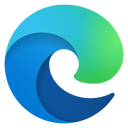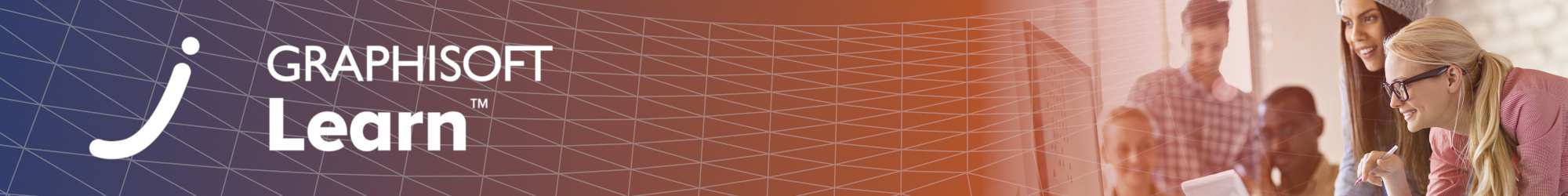▶︎ Format: Self-paced online course
▶︎ Level: all levels
▶︎ Duration: 1 hour
Archicad 26 provides continuous innovation and delivers regular enhancements to existing tools to speed up your everyday architectural design workflows. You will learn about the hierarchical structure of Attributes, the new Search bar, and much more about documentation, visualization and collaboration enhancements.
Use the 'FORWARD' coupon code for free access if you are a FORWARD/SSA client!
Learning Objectives
Prepare Archicad users to use the most recent improvements coming with Archicad 26.
Target audience
Architects, Designers and Engineers that are willing to improve their project's workflows to acquire maximum benefit from the latest Archicad version.
Table of contents
- Welcome
- Design
- Attributes, Search, Library Part Maker and more..
- Document
- Graphic Override, Autotext and Level Dimension enhancements, multi-page PDF import and more…
- Visualize
- Additional Surface Catalog for Archicad 26
- Collaborate
- Structural and IFC improvements
- Additional Improvements
- BIMx and additional improvements
- Conclusion
Recommended Learning
Previous knowledge of Archicad is required. The completion of Graphisoft Learn - Foundation level courses is recommended.
Software Requirements
To follow the demonstrations during this training, participants need to have Archicad 26 installed.
Videos in this course have been created using the international language version of Archicad which means that the work environment and some of the content may be different if you are using a different language version.
Awards
Concluding the training material, including the quiz with a minimum of 60% achievement and filling out the satisfaction survey, will award you the Certificate of Completion for this training.
Access Time Frame
Enrolling in this course will grant you 365-day access to the training starting on the day of enrollment. After the 365 days have passed, you will be deactivated from accessing the content of the course. If you would like to re-activate yourself you either need to purchase the course once again or use your Forwards/SSA coupon code.
Here is the course outline:
1. WelcomeWe, Graphisoft, believe in the continuous innovation of our products and services. Therefore, we perfect our tools and workflows in each Archicad version to empower teams to create great architecture. |
2. DesignDesign freedom is key to creating great architecture. Organize project attributes in an intelligent, hierarchal structure to keep them clean and easy to understand and navigate through. Organize all the different types of attributes present in the project with the help of the new Attributes Palette. Navigate easily within the Archicad project using the Search function to remove repetitive tasks and add consistency among the tools. Create simple objects by using the Library Part Maker. Learn about newer, more flexible Archicad Library Elements regarding modeling and documentation. Experience accurate model and documentation representation of the Opening elements by introducing surface Overrides. |
3. DocumentationDocumentation that follows your great design. Edit and manage Graphic Overrides faster. Save time and avoid mistakes by using enhanced Auto texts in Archicad for great productivity and intuitiveness in documentation. Increase documentation efficiency and accuracy by using the enhanced Level Dimension Tool. Place multiple pages from the same PDF into model view or Layout in one go with the enhanced Selective PDF Import option. |
4. VisualizationVisual presentation of your great design. Learn about the Additional Surface Catalog for Archicad 26. The catalog contains several hundred new contemporary surfaces with detailed materials. |
5. CollaborationCollaboration between Architects and Structural Engineers can now happen without Loads' data loss. Architecture starts with collaboration. Learn about Component Data Handling for IFC models with the improvements of Archicad 26. Use the Automatic Live Load Generation function for structural design purposes inside Archicad. Get to know the enhanced translator options for the Structural Analytical Format. |
6. Additional ImprovementsGet to know the new enhancements to BIMx (Model Format, Texture Export, Publishing Workflow and BIMx on Web and desktop). Get to see an overview about further development of Archicad 26 that are relatively smaller but can surely make a big difference for some specific workflows. |
7. ConclusionThank you for completing the Archicad 26 Upgrade Training. This module will summarize the topics we have covered with the most essential enhancements and their benefits. |
Completion
The following certificates are awarded when the course is completed:
 |
INT_Certificate of Completion - Online Video Course |