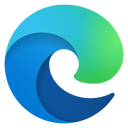▶︎ Format: Blended
▶︎ Level: Basic
▶︎ Duration: 1 full day (total time: 8 hours)
Please use the coupon code if applicable, for free access!
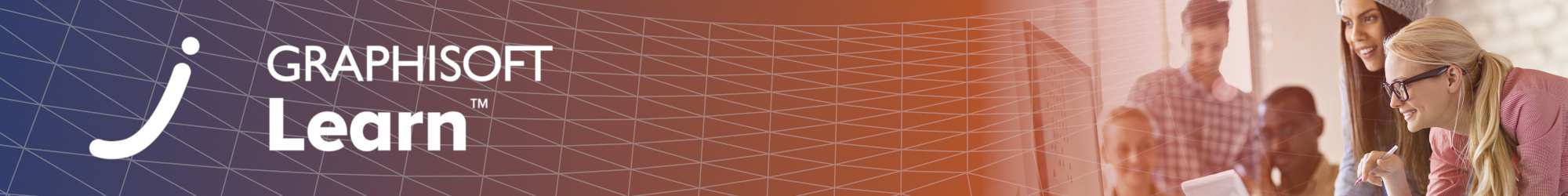
Learning Objective
Get familiar with the basics of Solibri, starting from scratch to a competency level of being able to check BIM models on your own.
Target audience
Suitable for those who are new to Solibri or want to take a refresher training
Table of contents
- Introduction – The coordination workflows of Solibri along with examples and the Solibri User Interface
- Visual Checking – Performing Visual Checking using the tools in the Model Layout
- Presentation – Creating Presentation and issues from visual checking and also to export reports in excel, pdf and BCF formats
- Rule-based Checking – Perform Rule-based checking, and to export reports from the checking.
- Information Take-off - Creating Information Take-off from Solibri
Software Requirements
Solibri Office 9.12
Have Questions?
Contact us at sg.learn@graphisoft.com
Here is the course outline:
1. WelcomeIn this module you will see the agenda and the table of contents of the course and learn how you will be able to follow the course. |
2. IntroductionIn this module, you will learn the coordination workflows of Solibri along with examples and get familiar with the Solibri User Interface |
3. Visual CheckingIn this module, you will learn how to do Visual Checking using the tools in the Model Layout |
4. PresentationIn this module, you will learn how to create presentation and issues from visual checking and also to export reports in excel, pdf and BCF formats |
5. Rule-based CheckingIn this module, you will learn how to do rule-based checking, and to export reports from the checking. |
6. Information Take-offIn this module, you will learn to create Information Take-off from Solibri |
7. Live SessionThis is a live session with the trainer to ask questions |
8. ConclusionThank you for completing this training! Please fill out the anonymous satisfaction survey so we can continue improving our training materials! |
Completion
The following certificates are awarded when the course is completed:
 |
SG-MY_VK_Certificate_of_Attendance_Online_Trainer-led_course |